How can I make a dimmer in JMobile when connected to a KNX network?
What to know
To operate a dimming function in JMobile, you need to work using the 3 Bits Controlled data type.
Actually this is a 4 bit data where the 1st bit is used to determine if increment or decrement the value and the remaining 3 bits determines the percentage of dimming applied.
What to do
The Tag will represent a fixed percentage value (from 0% to 100%) of increasing or decreasing of a particular device value.
The image below shows how the Tag is configured ad Tag Editor side.

The table below reports the action performed for each value assumed by the Tag.
For example, to increase the dimmed value of 25% it is necessary to write into the Tag that manages the dimming the binary value 1011, which in decimal code, corresponds to 11.
|
Direction
|
Data
|
Action
|
|
0
|
001
|
Down 100% |
|
0
|
010
|
Down 50% |
|
0
|
011
|
Down 25% |
|
0
|
100
|
Down 12% |
|
0
|
101
|
Down 6% |
|
0
|
110
|
Down 3% |
|
0
|
111
|
Down 1% |
|
1
|
001
|
Up 100% |
|
1
|
010
|
Up 50% |
|
1
|
011
|
Up 25% |
|
1
|
100
|
Up 12% |
|
1
|
101
|
Up 6% |
|
1
|
110
|
Up 3% |
|
1
|
111
|
Up 1% |
As per our example above to increase the dimmed value by 25% it is necessary to write 11 in the corresponding Tag, To do this a Write Tag action programmed as shown in the picture must be created.
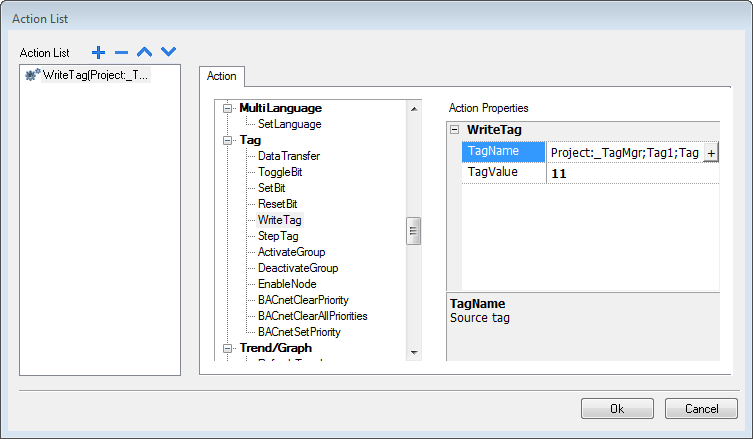
Applies to
KNX TP/IP communication protocol


