How can I show PDF files on panel?
What to know
Starting from JMobile Studio 1.80 Service Pack 2 (1.80.02.44) a PDF Viewer software is available for the use on eTop500 serie operator panels with 1Ghz Arm processor (UN30).
The operator panel models that have at disposal such feature are:
- eTop507M
- eTop507MG
- eTop510
- eTop512
- eTop513
- eTop515
- eTop515G
PDF viewer software allows end user to open and show PDF files on HMI.
This FAQ will help you on how to recall PDF files or how to launch PDF viewer application.
Note: this FAQ has been updated and alligned with JMobile Studio version 1.90
What to do
The PDF viewer is a Plug-in wich is disabled by default, so to have it available on panel is necessary to enable the Plug-in from the Project properties.
To show the project properties double click on Project properties voice into ProjectView pane.
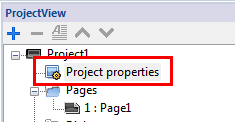
Into the Properties pane set the PDF Reader Plug-in to true.
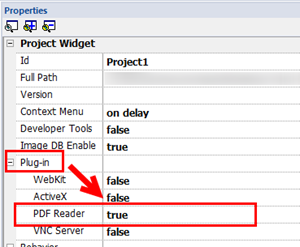
Note: The Plug-in is automatically downloaded if you are programming the panel for the first time as a part of the JM Runtime, if the panel already have the JM Runtime installed then the Plug-in requires an Update Runtime operation to be installed on the panel.
To launch the PDF Viewer you need then to configure for the desired Event the apposite action "LaunchPDFViewer"
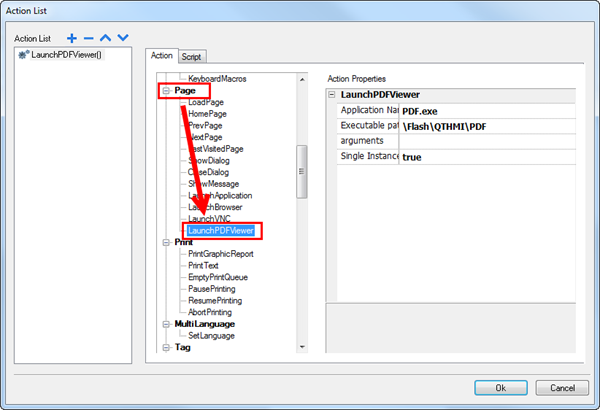
This action will launch the PDF Viewer that will allow you to open a PDF file stored in any of the available memory locations in the panel: SD Card, USB Stick or Flash Memory.
It is also possible to specify a PDF file to be opened directly by providing the PDF file location as arguments into the LaunchPDFViewer action as shown in the picture below.
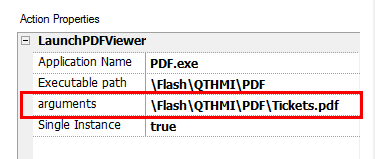
Applies to
eTop500 series operator panels with 1Ghz Arm Cpu (UN30), JMobile Studio 1.90 or newer


