How to configure Siemens S7-1200 and S7-1500 in TIA Portal to communicate with Exor panels?
What to know
The S7-1200 (starting from firmware version 4.0) and S7-1500 plc serie from Siemens has a built-in firewall, by default the maximum protection level is enabled.
To estabilish communication with these plc models it is necessary to enable S7 communications with 3rd party devices, this setting is available from TIA Portal programming software, as explained in the following section.
What to do
1. Open the PLC project in the TIA Portal software.
2. Select the PLC from the project tree and open the PLC Properties.
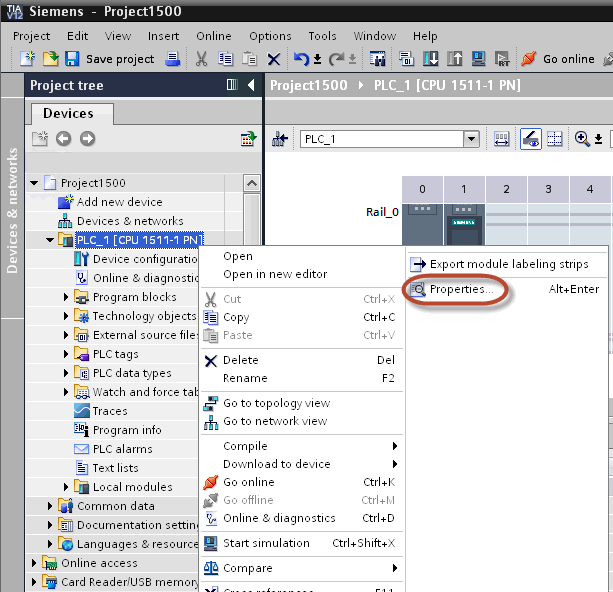
3. In the General tab, select Protection, make sure that Full access (no protection) is selected.
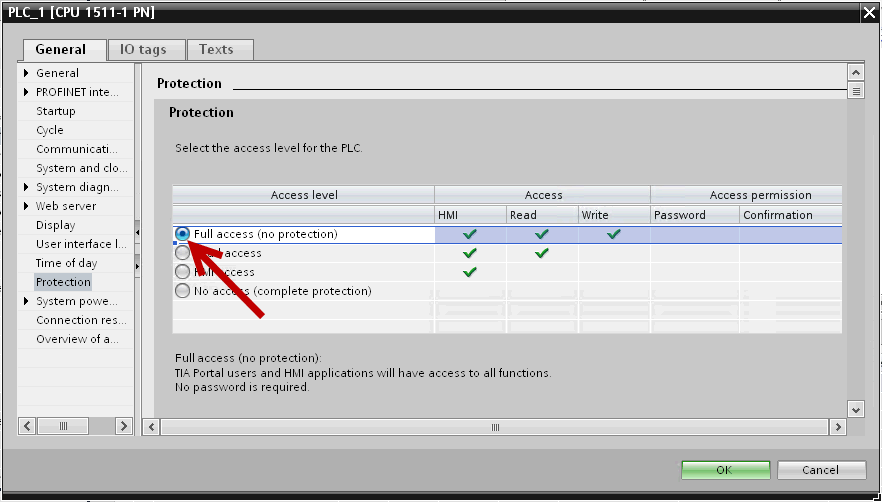
4. Then scroll down the page and check Permit access with PUT/GET communication from remote partner.
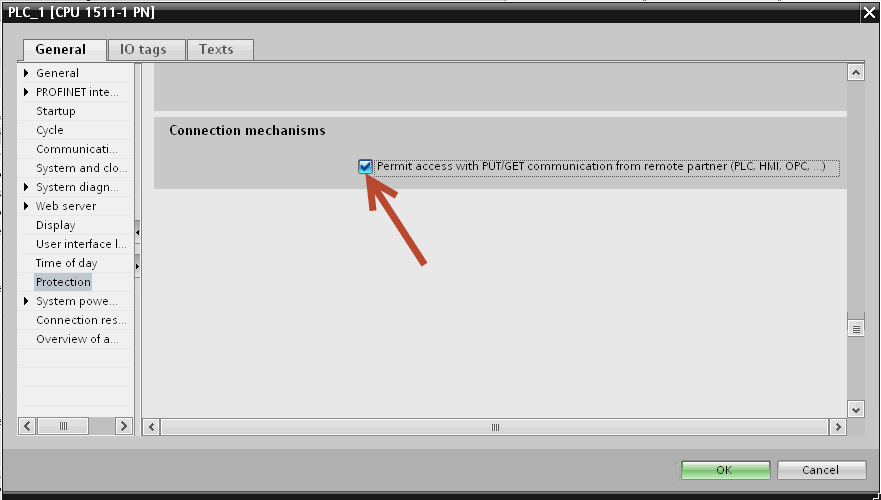
NOTE: If variables are defined into "Program blocks", DB must configured as "Not optimized".
To check or change DB optimization, enter DB Properties:
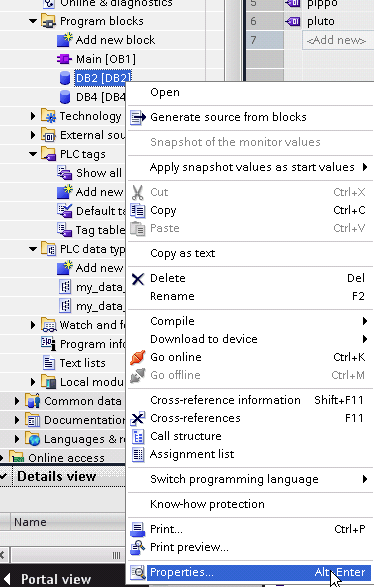
Then into General > Attributes uncheck "Optimized block access" as below:
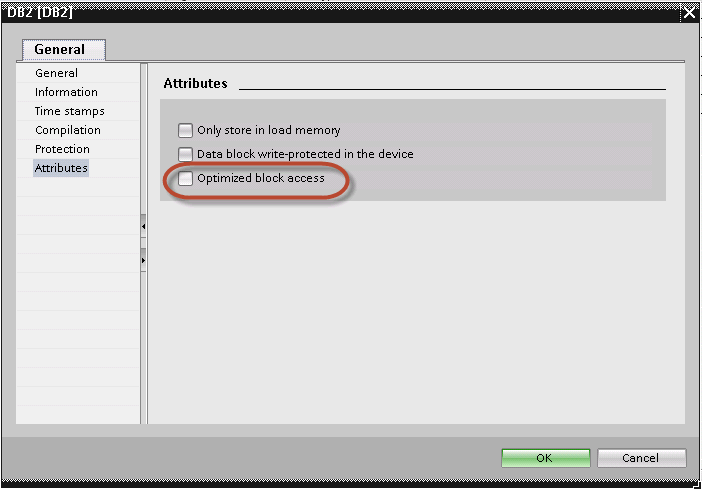
If checkbox "optimized block access" is not available (grayed out) could depends if DB is an "instance DB" linked to an "optimized access FB".
Now, compiling the project, tags offsets will showed near variable name.
Applies to
TIA Portal programming software, S7-1200 PLC family starting from PLC firmware version 4.0, S7-1500 PLC family


