How to use the JMobile Client in different time zones?
What to know
JMobile Windows Client provides an option to handle the visualization of the timestamp information of a project.
What to do
From the Settings ![]() dialog 4 specific options, showed in the next figure, are available:
dialog 4 specific options, showed in the next figure, are available:
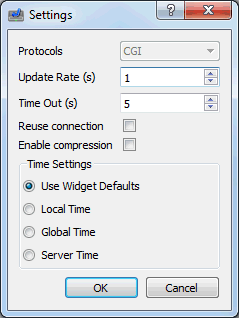
The Time settings information is used by the client to adapt the widgets timestamp informations according to the desired behavior.
- Use Widget Defaults all the timestamp informations of the widgets used in the project are displayed according to each widget settings provided at programming time in Studio.
- Local Time all the timestamp informations of the widgets used in the project refers to the PC where the Client is installed local time.
- Global Time all the timestamp informations refers to the UTC time (Coordinated Universal Time).
- Server Time all the timestamp informations of the widgets used in the project refers to the operator panel time.
Note: to be properly used this feature requires the panel RCT to be set with the correct zone and DST (Daylight Saving Time) options.
Applies to
JMobile Windows Client version 1.60 and above


