How to communicate with an Yaskawa MPiec Controller via Modbus TCP
What to know
This document is intended to guide a user through the steps of configuring an eTOP panel as a Modbus TCP master
communicating with the MPiec controller as a slave using JMobile software.
NOTE: The MPiec controllers that can be configured as Modbus slave are MP2600iec and MP2300iec
What to do
To set up the MPiec controller as a Modbus server (slave), launch the hardware configuration and connect to the MPiec controller.
Select the controller as a Modbus slave. Save the configuration and reboot the controller.
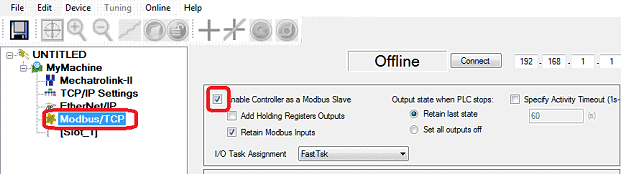
The above set up steps creates Modbus TCP groups in the global variables page in MotionWorksIEC.
Variables can be added to each group as shown in figure below.
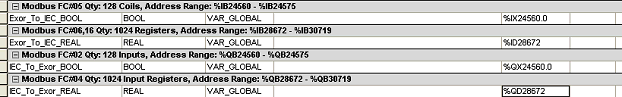
It is important to set the correct data type and memory address in the global variables work sheet.
After creating the modbus variables, the project can be compiled and downloaded to the controller.
Run the controller by warm/cold starting the project.
Below you can find variables Modbus mapping:
| Modbus Type | JMobile Memory | Type Start address (modicon model) |
MPiec Controller | Registers available |
|---|---|---|---|---|
| Modbus coil | Output Coils | 1 | Global Variable at %IX24560 | 128 |
| Modbus register | Holding registers | 40001 | Global Variable at %IW28672 | 1024 |
| Modbus input | Input bits | 10001 | Global Variable at %QX24560 | 128 |
| Modbus register | Input registers | 30001 | Global Variable at %QW28672 | 1024 |
Applies to
JMobile Studio


