How to execute batch file from JMobile
What to know
JMobile Runtime allows you to execute scripts as batch files. These scripts must to be with extension "bat"
NOTE: On panels we recommend to copy/upload batch file with FTP on panel root folder that can be referred as \Flash\QtHMI\
What to do to execute batch on HMI Panels
To configure correctly your batch action, you have to proceed as follow:
- Configure, for the desired event a "LaunchApplication" action and set the macro properties
- Fill appName as: chkbatch.exe
- Fill path as: \windows
- Fill arguments as: \Flash\QtHMI\[full_name_of_your_batch_file]
Below you can find an example of action to run "myscript.bat":
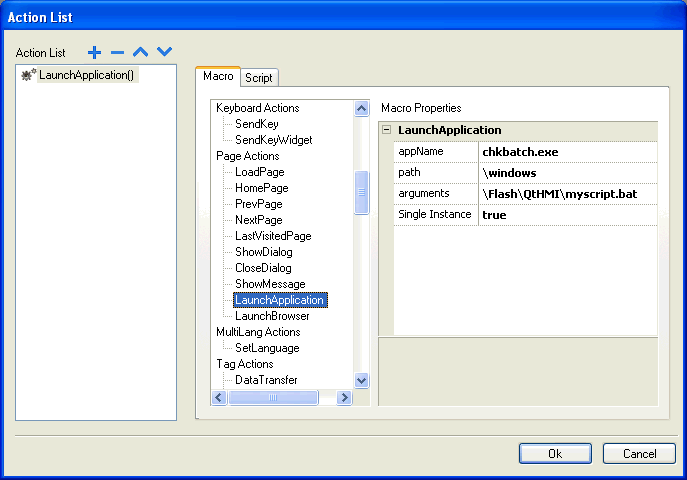
Note: If you plan to associate LaunchApplication to a Button, we remind that you can use this Macro only for "OnMouseRelease Action"
What to do to execute batch on PC Runtime
To configure correctly your batch action, you have to proceed as follow:
- Configure, for the desired event a "LaunchApplication" action and set the macro properties
- Fill appName as: cmd.exe
- Fill path as: C:\windows\system32
- Fill arguments as: /C [full_path_of_your_batch_file]
Below you can find an example of action to run "C:\Mail\Example.bat":
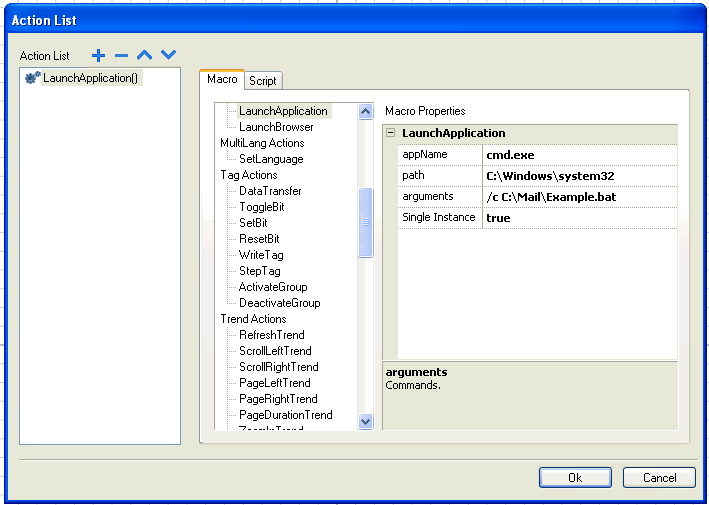
Note: If you plan to associate LaunchApplication to a Button, we remind that you can use this Macro only for "OnMouseRelase Action"
Applies to
eTop400 Series Panels
eTop500 Series Panels


