How to use crash report tool
What to know
JMobile Runtime, starting from version 1.90, contains a new advanced reporting tool for "HMIce.exe" crash that can provide useful informations during debugging.
Instead of displaying only an "HMI.exe encountered a serious error" alert, the system now diplays a window that allow user to save a log file.
What to do
When a crash happen, following popup window will be displayed to allow user to save informations into a log file.
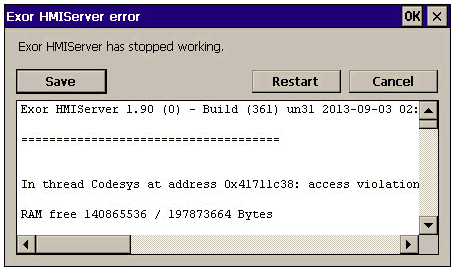
Selecting "Save" button the system will prompt for the location where to save the log file:
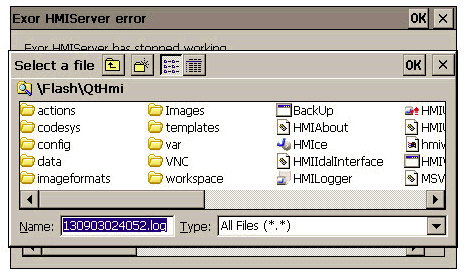
We suggest to save directly on a USB Memory stick:
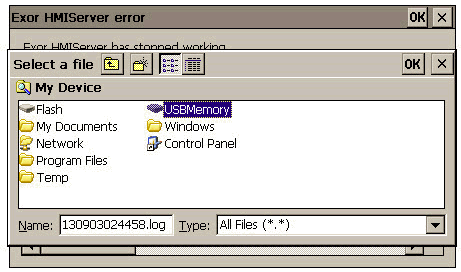
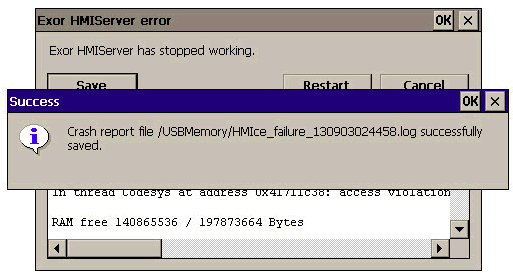
Starting from JMobile v1.90 we implemented also a watchdog service that automatically reboots the panel in case of crash.
The log file is not automatically saved before the panel reboot, so to ensure not lose chance to save log file, you need to disable watchdog, in this way the panel will not reboot automatically.
Steps below explains hot to disable the watchdog:
1. Open your project in JMobile Studio, then double click on "Project Properties" and change "Developer Tools" property to "true" as shown below:
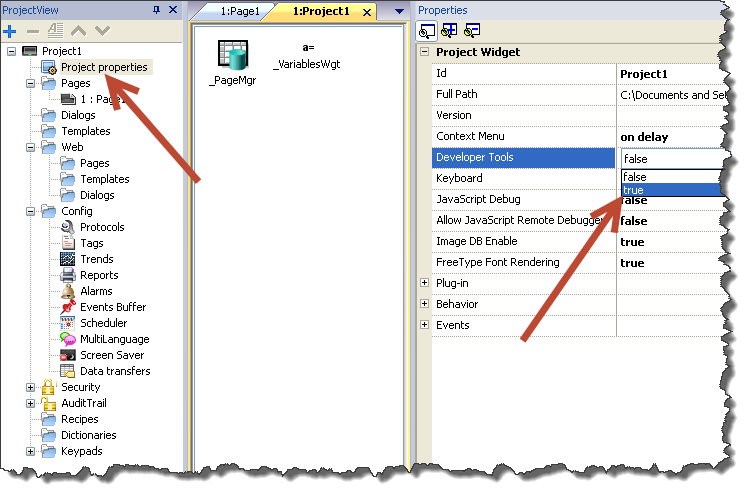
2. Download Runtime and Project to target,
3. From panel, open Context Menu (usually this can be done by keeping pressed on an empty part of the screen for few seconds).
Select "Developer tools" and from the submenu voice select "disable watchdog" as shown below:
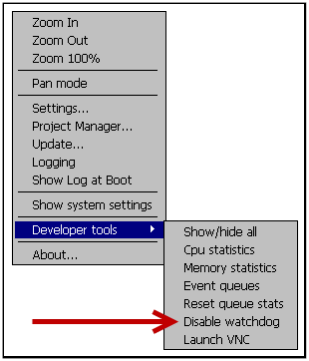
NOTE: please make sure the Automatic backlight turn off functionality is disabled, this functionality can be set-up from the Display Settings voice, present into the Show System settings rotating menu.
Applies to
JMobile Studio and Runtime v1.90 or higher


