How to set-up serial communication ports in case of RS422 network between more than 2 eTop400/500 series panels
What to know
In case of 422 connection between more than 2 eTop400/55 series panels units it's necessary to set the panels communication port to work in RS-485 mode instead of RS-422 mode.
What to do
The Serial interface mode selection is available into the Comm parameter dialog for the selected protocol.
Once edited the Protocol configuration, select the Comm... button to open the Comm Parameter Dialog
Here, select RS-485 into the Mode combo box, as shown in the image below.
This Mode must be set for all the panels participating to the 422 network.
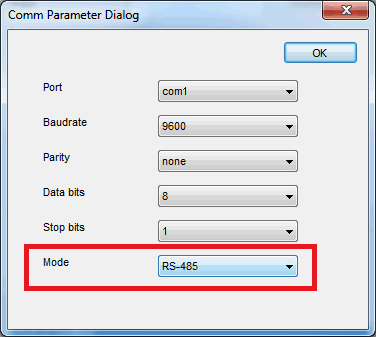
Applies to
JMobile Suite


