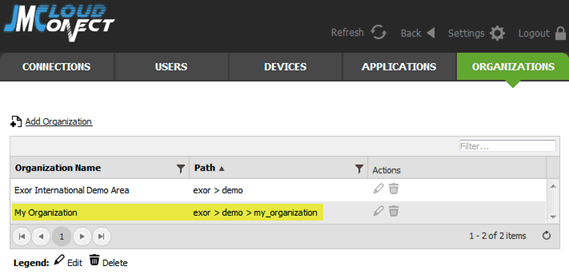JMCloud Connect: how to create Organizations?
What to know
With JMCloud Connect software it is possibile to access JMCloud infrastructure to get access to devices via VPN connection.
Proper credentials are required to access JMCloud, given by a local reseller or by the organization owner.
This FAQ describes how an Administrator can create sub organization in his own organization.
Requirements
Following requirements needs to be satisfied to follow this FAQ:
- JMCloud Connect software (Download here),
- a Superuser account to use with JMCloud Connect (Learn how-to here).
How to create and Organization
From ORGANIZATION tab click on Add Organization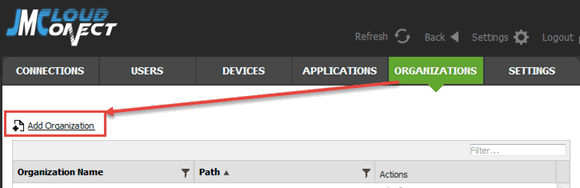
In the following window insert:
- Unique Organization Identifier: this is the identifier between sub organizations and it must be unique
- Parent Organization: choose the root organization or a sub organization as parent (if left blank, the root organization will be selected)
- Organization name: this is the name of organization displayed in Organizations list
Fill the other fields by inserting the organization common details (phone number, address, position, website etc...)
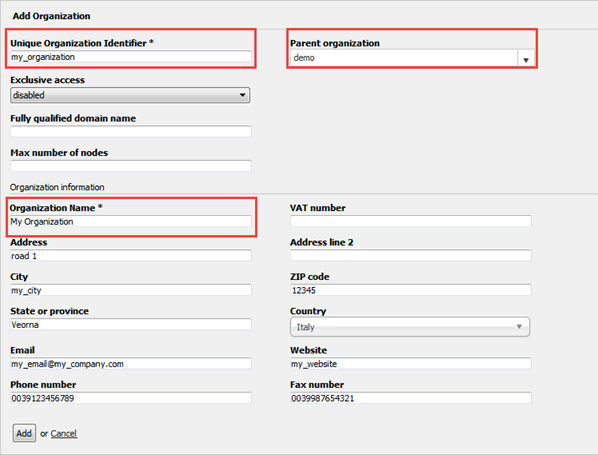
Click on Add button to create the organization.
The added organization will be displayed in Organization list.