How can I configure serial ports on eTOP-EPC, eTOP-IPC and eCC industrial PC
What to know
eTOP-EPC, eTOP-IPC and eCC industrial PC have integrated serial port that can be configured into BIOS.
This FAQ will drive you through serial ports configuration.
What to do to access BIOS Setup
When the system is powered on, the BIOS will enter the Power-On Self Test (POST) routines. These routines perform various diagnostic checks.
To Enter BIOS Setup, powering on the computer and immediately pressing [Del] button.
Once you enter the AMI BIOS Setup Utility, the Main Menu will appear on the screen. The main menu allows you to select from several setup functions and one exit. Use arrow keys to select among the items and press [Enter] to accept or enter the submenu.
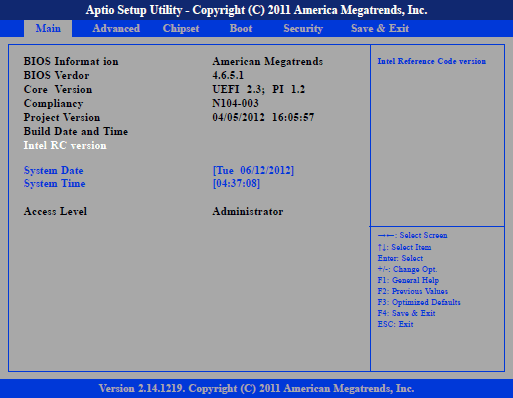
Go to "Advanced" menu, that allows you to configure your system for basic operation and select "Super IO Configuration".
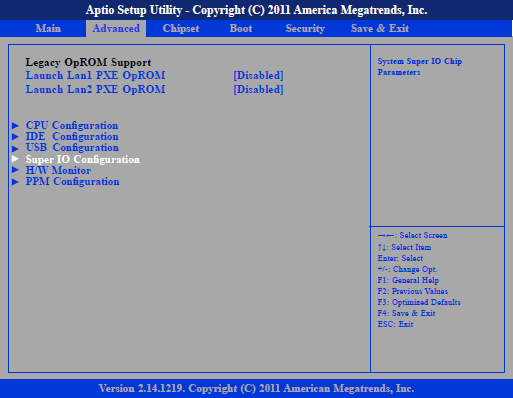
Here you will be able to enter Serial Ports configuration.
Serial Port configuration on eTOP-EPC, eTOP-IPC and eCC104
Note: the COM port numbering present into the BIOS is shifted respect to the numbering reported on the PC COM ports.
The "Serial Port 0" corresponds to COM 1, "Serial Port 1" corresponds to COM 2, and so on.
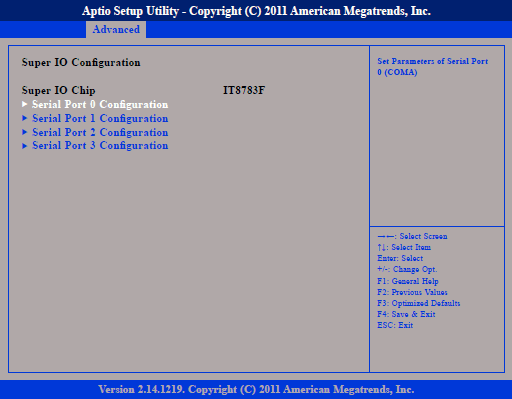
The example below show the configuration for "Serial Port 0".
Into "Onboard Serial Port Mode" can be used to configure serial port operating mode:
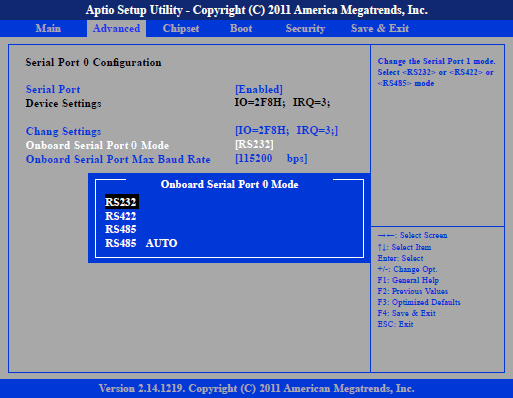
Into Onboard Serial Port Max Baud Rate, is possible to configure the serial port Baud Rate:
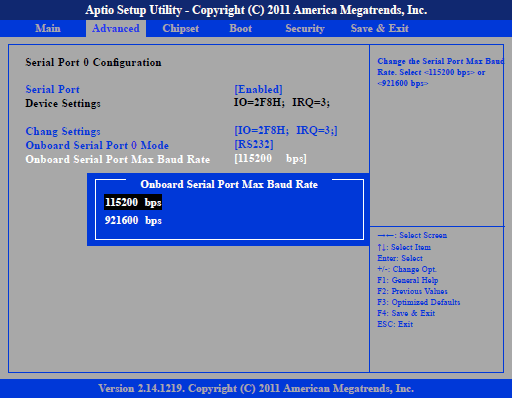
Serial Port configuration on eCC21xx and eCC36xx
Super IO configuration section is used to configure the I/O functions supported by the onboard Super I/O chip.
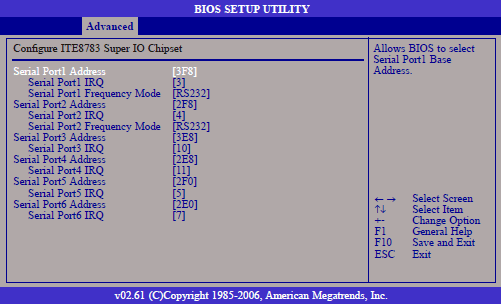
For each one of Serial Ports available is possible to configure:
- Address: Allows you to select an I/O address for the onboard serial port. Is possible to choose between following options: Auto, 3F8, 2F8, 3E8, 2E8, 2F0, 2E0, Disabled
- IRQ: This field is used to select the IRQ for the onboard serial port. Is possible to choose between following options: 1, 2, 3, 4, 5 or 6.
- Frequency Mode: This field is used to select the frequency mode of serial port 1. The options are RS232, RS422 and RS485.
- Frequency Select: This option will be available only if RS422 or RS485 is selected. The options are 115200bps and 921600bps. For RS232 operating mode, maximium frequency is 115200bps.
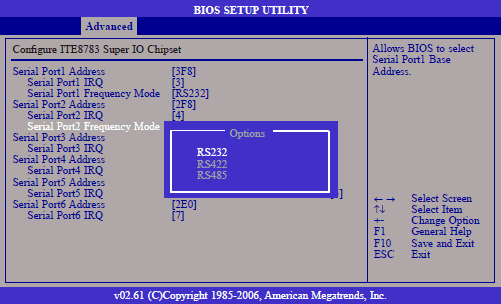
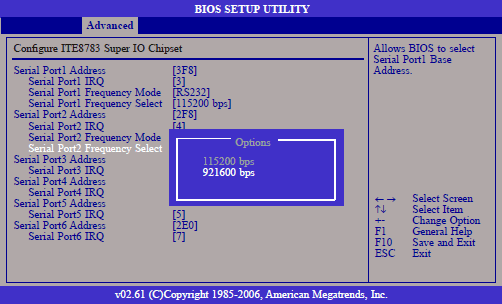
Applies to
Exor eTOP-EPC, eTOP-IPC, eCC industrial PC lines.


