HMI plug-in modules compatibility
What to know
HMIs have several optional plug-in module, multiple modules configurations are possible.
This FAQ explains which modules combinations can be used on HMI.
Note: Plug-in modules are not supported in eSMART, JSmart, Handheld series.
What to do
Slot numbering explanation
Images on the left show rear view of eTOP504, eTOP605, eX705, eXware703 HMI.
Images on the left show rear view of 7 inches HMI, this is also valid for all others HMI models.
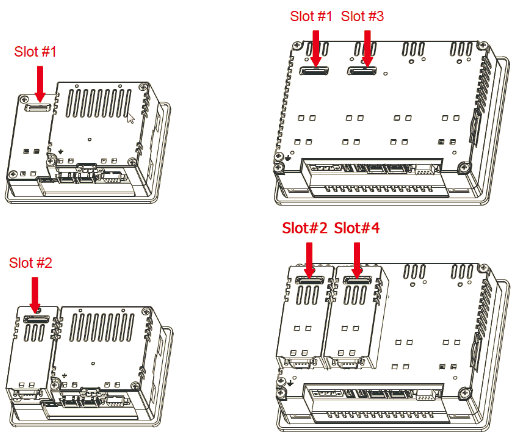
Slot#2 and Slot#4 are available only if plug-in module has the "bus extension connector" (refer to Bus ext. column).
Each slot carries three communication channels:
- 1 serial interface
- 1 CAN interface
- 1 SPI interface
- 1 USB interface
Note: It is not possible to stack two modules that are using the same type of interface.
Table below shows relation between modules and max number of modules that can be used into HMIs, based on their Interface Type:
| Module | Application | Max modules on Platforms | IF type | Bus ext. |
| PLCM01 PLCM01-CDS |
CAN CAN + CDS V2 Lic. |
1 for UN31 / UN70 2 for all others |
CAN | Yes |
| PLCM01-NE PLCM01-NEC |
CAN CAN + CDS V2 Lic. |
1 for UN31 / UN70 2 for all others |
CAN | No |
| PLCM02 PLCM02-CDS |
KNX KNX + CDS V2 Lic. |
1 | Serial | No |
| PLCM03 | Serial RS-232 | 1 for UN31 / UN70 2 for all others |
Serial | Yes |
| PLCM04 | Serial RS485/422 | 1 for UN31 / UN70 2 for all others |
Serial | Yes |
| PLCM05 PLCM05-CDS |
Bus Extender CDS V2 Lic. |
1 | None | Yes |
| PLCM06 | Profibus DP | 1 | SPI | No |
| PLCM07 | Network separator | 1 * | None | Yes |
| PLCM09 | 3G module | 1 ** | Serial | Yes |
| PLCM10 PLCM10B |
4G LTE + Wi-Fi + GNSS mod. 4G LTE module |
1 *** | SPI / USB | Yes |
| PLIO03 PLIO03-CDS |
Multifunction I/O I/O+CDS V2 License |
1 | SPI | No |
| PLIO04 | Multifunction I/O | 1 | SPI | No |
| PLIO06 PLIO06-CDS |
Compact I/O I/O+CDS V2 License |
1 for UN31/UN70 2 for all others |
SPI | No |
| PLIO07 | Compact I/O | 1 for UN31 / UN70 2 for all others |
SPI | No |
* = PLCM07 module is intended to be used only with Windows CE HMIs (UN30/UN31), to permit network separation.
** = PLCM09 module is only supported on Linux HMIs
*** = PLCM10/B modules are only supported on Linux HMIs. Wi-Fi and GNSS functionalities on PLCM10 do require a specific hardware revision of host device (refer to installation guide).
If PLCM03 and PLCM04 (additional serial ports) are used, COM port numbering is as following:
- module plugged in Slot#1 or into Slot#2 > COM2
- module plugged in Slot#3 or into Slot#4 > COM3
Platforms legend:
| HMI series | Platform |
| eTOP500: eTOP504, eTOP506, eTOP507 eTOP500 Glass: eTOP507G eTOP600: eTOP605 |
UN31 (Windows CE) |
| eTOP500: eTOP507M, eTOP510, eTOP512, eTOP513, eTOP515 eTOP500 Glass: eTOP507MG, eTOP507MFB, eTOP510G, eTOP515G eTOP600: eTOP607M eTOP610 |
UN30 (Windows CE) |
| eX700: eX707, eX707G, eX707FB, eX710, eX710G, eX715, eX715FB eX721 eXware: eXware707, eXware707Q |
UN65 (Linux) |
| eX700M: eX707M, eX710M, eX715M, eX721M eXware700M: eXware707M |
UN78 (Linux) |
| eX700: eX705 eXware: eXware703 |
UN70 (Linux) |


