How to backup or export and later restore Recipe data from remote with JMobile
What to know
It is possible to dump recipe data to a specific location using the action "DumpRecipeData". This action will save a CSV file, that contains the selected recipe data present in the HMI.
It is also possible to restore recipe data from a specific location using the action "RestoreRecipeData". This actions allows to update the recipe data in the HMI from a CSV file.
It is possible to dump to (or restore from):
- USB Stick
- SD Card
- Shared network folder
What to do
The "DumpRecipeData" action has to be programmed as per picture below
The properties available are:
- RecipeName - Specifies wich recipe/s data to save (you can select All Recipes, a specific recipe or the current selected Recipe)
- FilePath - Specifies where the dump file is stored
- FileName - Specifies the name of the CSV file created
- DateTimePrefixedFileName - If set to true the CSV file name will be saved with Time and Date name prefix
- TimeSpec - Specifies the Time used into the name prefix, if Local or Global (GMT)
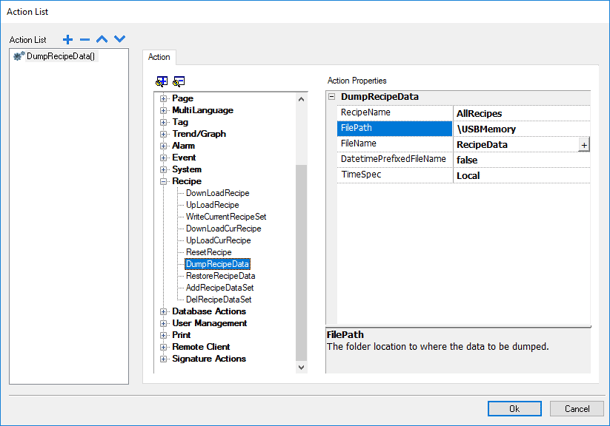
The "RestoreRecipeData" action has to be programmed as per picture below
The properties available are:
- RecipeName - Specifies wich recipe/s data will be written on HMI (you can select All Recipes, a specific recipe or the current selected Recipe)
- RecipeDataSet - Only visible when RecipeName is set to CurrentRecipe, specifies if restoring all Recipe data set, or just the current set
- RestoreType
- MatchAndAdd: Update matching sets and and sets present on CSV only
- Match: Update only matching sets
- Replace: Replace HMI sets with CVS sets
- FilePath - Specifies where the recipe file is stored
- FileName - Specifies the name of the CSV file which contains the recipe data
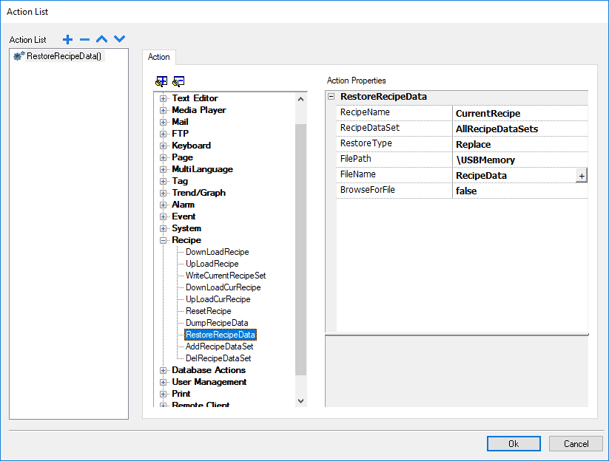
Note: please refer to FAQ "How to dump data to a network shared folder with JMobile" for further information about how to configure access to a shared folder from HMI.
Applies to
JMobile Studio


